Maximo Wednesday Webinar | Inspections as Easy as Pushing a Blue Button
Feb 23, 2022 from 12:00 PM to 01:00 PM (ET)
Increased safety and compliance aren't the only benefits of improving your inspection processes. If inspections are regularly performed the right way, and the results are easily captured and communicated, companies can lower maintenance costs, extend the life of equipment, and increase operational productivity.
Maximo Mobile introduces a new inspections application. Leveraging the latest Maximo mobility platform enhances the user experience and makes the management and process of inspections easy and intuitive to use.
Join us on Wednesday, February 23rd to see how inspections can be as easy as pushing a blue button!
Location
Webinar - An Introduction to DOORS 9.7
An Introduction to DOORS 9.7 - IBM DOORS 101
This DOORS 101 presentation and demonstration will give you a good foundation and understanding of the overall versatility of DOORS. Key capabilities will be reviewed to show how to establish a comprehensive requirements management environment. You will learn how to import information into the DOORS database, create custom attributes and create custom views or reports. Creating links between associated information and then being able to create traceability or impact analysis reports will be discussed and demonstrated.
IBM Engineering Lifecycle Management (ELM) is the leading platform for today’s complex product and software development. ELM extends the functionality of standard ALM tools, providing an integrated, end-to-end solution that offers full transparency and traceability across all engineering data. From requirements through testing and deployment, ELM optimizes collaboration and communication across all stakeholders, improving decision-making, productivity, and overall product quality.
Presenters:
Nick Manatos of ENA Focus
Jim Marsh of IBM
Marsha Knudsen of IBM
Location
Command-line adapter
The command-line adapter (CLA) provides a quick and simple path for integrating an existing test tool into IBM Rational Quality Manager (RQM).
How does it work?
When the CLA starts the execution of a test, it creates a file that can be updated with name/value pairs that describe files/links that should be included in the execution result of that test. When execution of the test has been completed, this file is read by the CLA, and any valid files/links found are included in the execution result.
You can also use custom properties to populate information into the execution results of your CLA tests. This information consists of any name/value pairs you choose. For example, you might want to log the version of your test application and the operating system it’s running on.
Setting up and starting the command-line adapter
With the command-line adapter, a target test machine is used for command-line execution. You can use this command-line adapter if an adapter for your test type is not available. To use the command-line adapter, the target test machine must be set up to run the adapter and the test machine application must be started on the target test machine. After the command-line script is executed, an Execution Result is returned. The Execution Result includes attachments that contain the standard out and standard error information of the test process.
Customizing the command-line adapter
When you use the command-line adapter, you can customize the mapping of the actual results. The application-under-test needs to return an exit that is mapped to a script Actual Results value.
Creating a job that uses the command-line adapter to test an application-under-test
When you use the command-line adapter, you must have at least one application that acts as the application-under-test. The application-under-test needs to return an exit that is mapped to a script Actual Results value.
Running a test with the command-line adapter using local resources
With the command-line adapter, you can use a target test machine for running command-line jobs. After the adapter is registered, you can run scripts by using the command-line execution adapter on the target test machine. Use a command-line adapter if an adapter for your target tests is not available.
On the tester machine, a test case with a command-line test script is created and run. The test produces a Test Execution Result which contains the standard out and standard error of the executed command.
Running a test with the command-line adapter by reserving specific resources
With the command-line adapter, you can use a target test machine for running command-line jobs. After the adapter is registered, you can run scripts by using the command-line execution adapter on the target test machine. Use a command-line adapter if an adapter for your target tests is not available.
On the tester machine, a test case with a command-line test script is created and run. The test produces a Test Execution Result which contains the standard out and standard error of the executed command.
Adding attachments and links to command-line execution results
You can attach files and links to the Result Details section of a command-line adapter execution result.
The process that runs the command-line test includes the qm_AttachmentsFile environment variable, whose value is the full path to a temporary file. The command-line test can update this temporary file to specify files and URLs to attach to the execution result.
Troubleshooting command-line adapter issues
The command-line adapter displays error messages at startup and when commands run.
Read how to install and configure the CLA, create and execute CLA tests, view test execution results and some of the more advanced features of the CLA, including:
- Attaching files and links to the execution result
- Accessing and setting execution variables in CLA tests
- Setting custom properties
- Mapping application exit codes to RQM result codes
- Updating application progress complete values
- Limiting the applications that the CLA can execute
IBM RQM Connection Utility 3.0.0 for vTESTstudio and CANoe
- Trace Item Extraction
- Test Case Upload
- Test Execution
- Test Report Upload
- Requirement Based Workflow
- Test Case Based Workflow
- Map vTESTstudio test case attributes to IBM RQM test case categories
- New section [TestCaseAttributes2TestCaseCategories] in INI file provides the possibility to map vTESTstudio test case attributes to RQM test case categories.
- Reassessed verdicts from CANoe Test Report Viewer
- A new option allows the usage of reassessed verdicts from the CANoe Report Viewer. With this option activated, the reassessed verdict are uploaded to RQM and a respective comment about the original verdict is noted in the result details.
- CANoe Test Report Viewer links in IBM RQM test results
- The result details of the RQM test case results now hold a link to navigate to the respective test case in the loaded report within the CANoe Report Viewer.
- Set result details via command line for test report upload
- New optional parameter -details provides possibility to set additional comment for the result details.
- Weight Configurable for Test Case Creation
- The system defined RQM test case category Weight can now be configured in INI file ([TestCaseCategories]) if a different value than the default of 100 should be used for test case creation.
- Path to Applications Configurable
- New section [RegisteredApplications] in INI file provides possibility to customize path to registered applications on Jazz Team Server (e.g. to quality management that default to ‘qm’).
- Requirement types configurable
- The requirement types to be considered for trace item extract can now be configured in INI file.
- Extended Test-Case Based Workflow for CANoe.DiVa
- This option supports the mapping of multiple CANoe.DiVa generated test cases to the same RQM test case. As a consequence all test case results that refer to the same RQM test case will be aggregated to one overall verdict during test report upload. A textual summary of the single CANoe test case results will be annotated to the aggregated overall verdict.
- Export requirements as trace items (connection utility)
- Create test cases / link trace items (vTESTstudio)
- Import design traceability (connection utility)
- Create test case execution records (RQM)
- Execute test unit (CANoe)
- Import test report (connection utility)
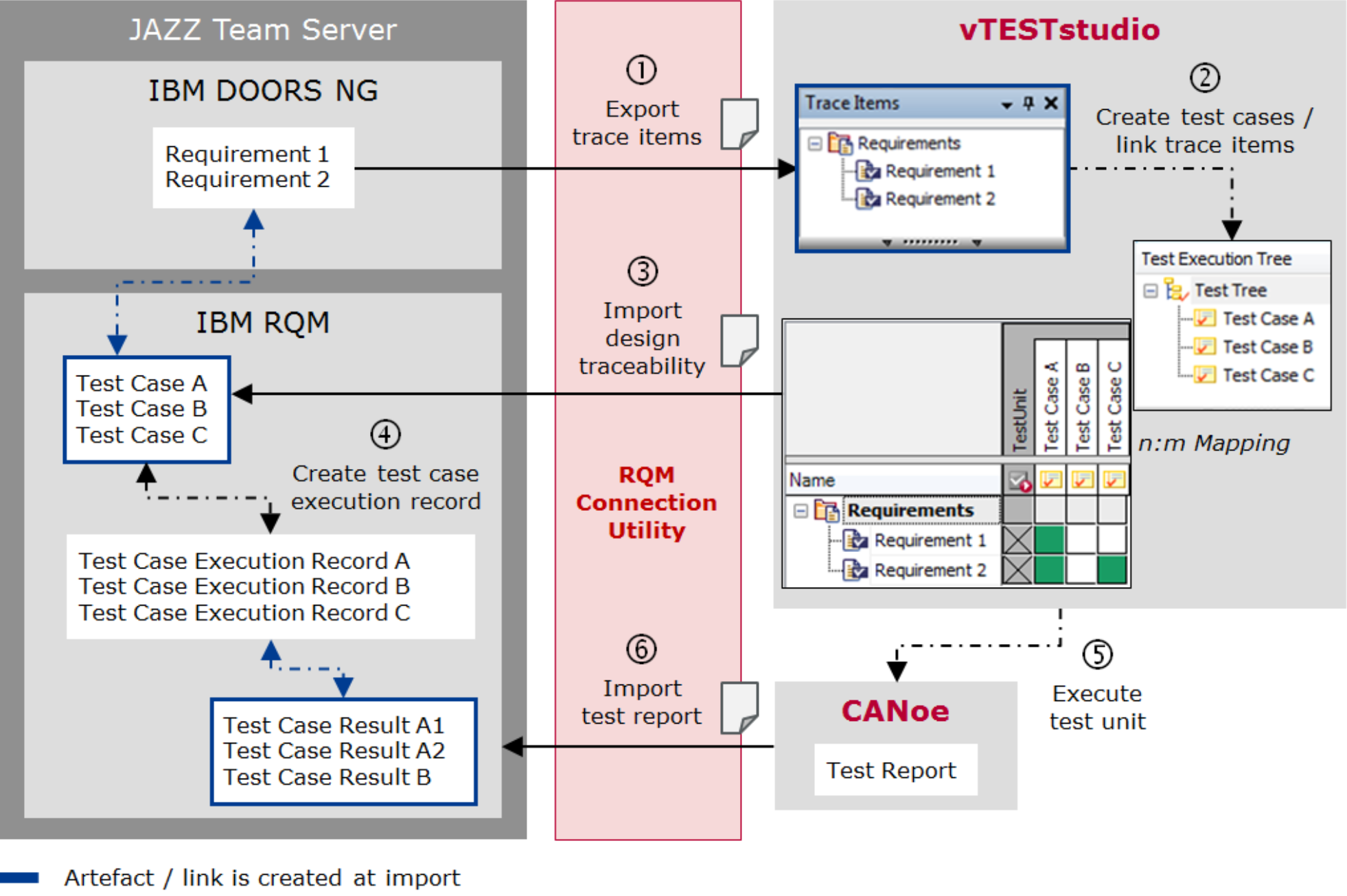
- Export test cases as trace items (connection utility)
- Create test cases / link trace items (vTESTstudio)
- Import design traceability (connection utility)
- Create test case execution records (RQM)
- Execute test unit (CANoe)
- Import test report (connection utility)
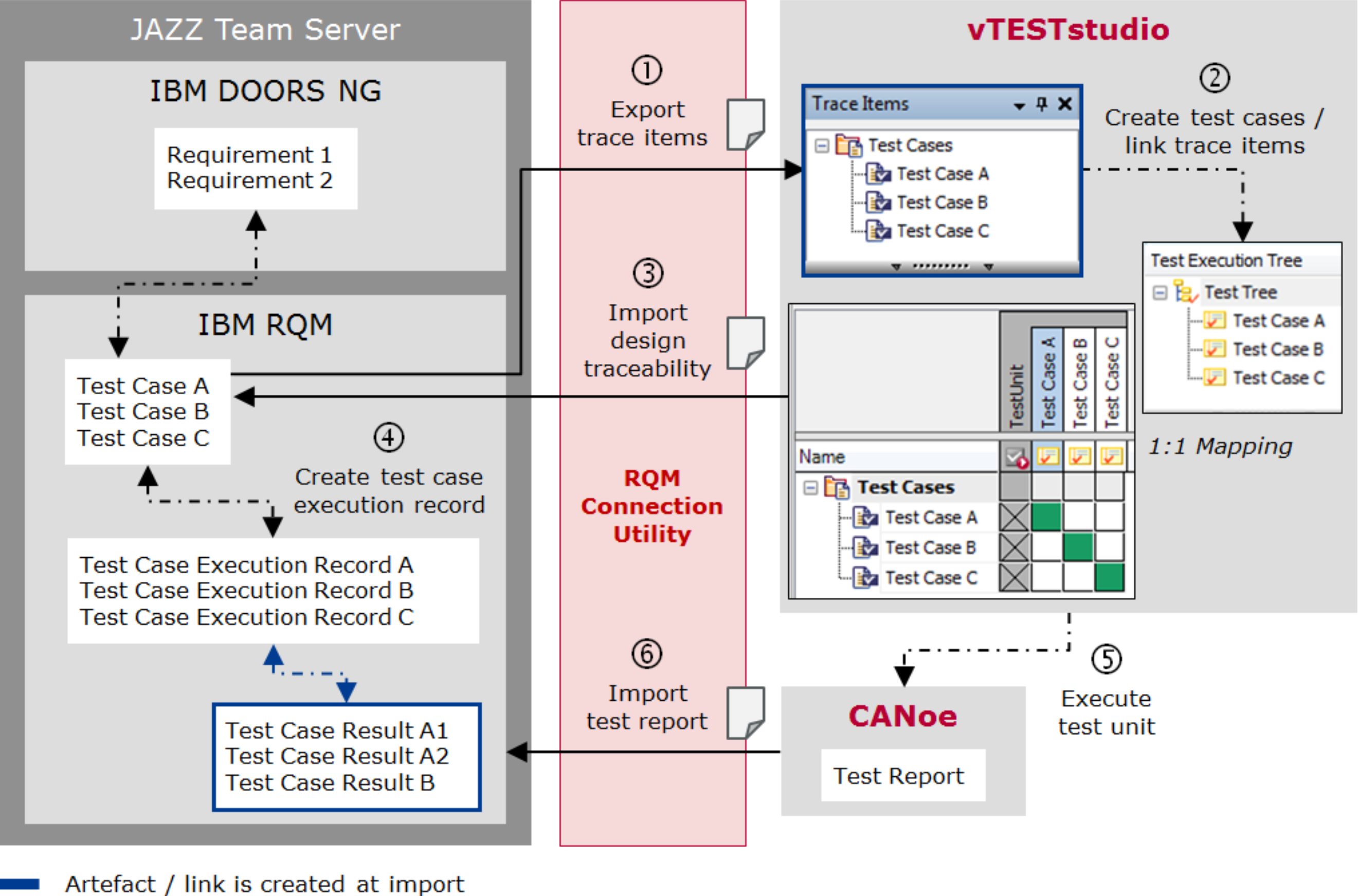
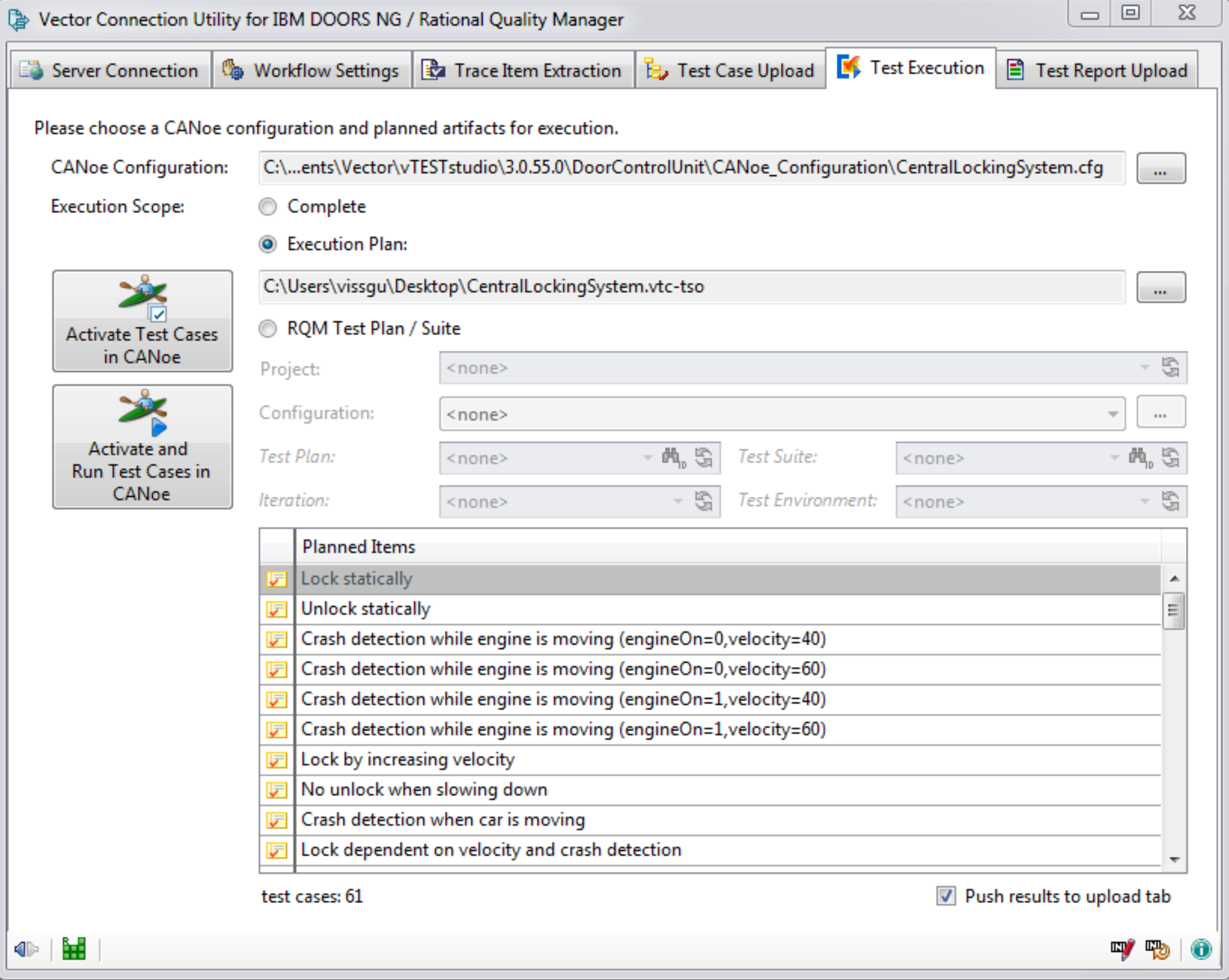
- Load CANoe configuration
- Activation of test execution tree elements Start/stop measurement
- Start test configuration
- Read paths to test reports
IBM Observability by Instana
Feb 3, 2022 from 11:00 AM to 12:00 PM (ET)
Learn how IBM and Instana came to be. You’ll understand how Instana can make sense of your chaotic cloud-native environments, uncover anomalies in the performance of your applications before they can affect your customers – with the context to fix it.
Our solution engineer will walk you through the product and how easy Instana makes it to:
- Automate discovery, mapping, and configuration with zero human interaction
- Use AIOps to establish a baseline of application performance
- Analyze metrics, traces, and logs
- Trace every request, with no sampling
- Monitor hybrid cloud and mobile environments
Hosts of this Webinar
Drew Flowers, of Instana
Director of Solution Engineering, NA/LATAM
More information
Webinar - An Introduction to DOORS Next Generation
Feb 10, 2022 from 10:00 AM to 11:00 AM (PT)
An Introduction to DOORS Next - IBM DOORS Next 101
IBM DOORS Next is a requirements management tool that provides a smarter way to capture, track, analyze, and manage changes to requirements while maintaining compliance with regulations and standards. In this presentation and demonstration, we will introduce you to this web-based collaborative tool that helps project teams work more effectively across disciplines, time zones, and supply chains. Leveraging many of the key concepts and capabilities of IBM DOORS 9. x, it addresses many needs of a variety of users focused on requirements while being tightly integrated with other tools to support the entire lifecycle.
IBM Engineering Lifecycle Management (ELM) is the leading platform for today’s complex product and software development. ELM extends the functionality of standard ALM tools, providing an integrated, end-to-end solution that offers full transparency and traceability across all engineering data. From requirements through testing and deployment, ELM optimizes collaboration and communication across all stakeholders, improving decision-making, productivity, and overall product quality.
Presenters:
Nick Manatos of ENA Focus
Jim Marsh of IBM
Marsha Knudsen of IBM
Location
Maximo Wednesday Webinar | Navigate easily with a Single, Intuitive Mobile EAM Platform
Jan 26, 2022 from 12:00 PM to 01:00 PM (ET)
Technician productivity is essential to operational resiliency, and when repairs to critical assets are not effectively executed, it drives up labor and maintenance costs.
Maximo Mobile is an intelligent mobile EAM solution that gets smarter over time. It can ultimately help your business improve field management, increase productivity and first-time fix rates. When your technicians have access to real-time asset data and all the information they need at their fingertips, you can rest assured that they have the confidence to get the job done.
More information
Location
Webinar | Urbancode & Rational X Instana & Turbonomic
Jan 18, 2022; 10 AM & Jan 20, 2022; 10 AM
Bei voller Sicht Turbo anschalten - In der heutigen Welt der mobilen, bzw. Web-Anwendungen müssen diese immer verfügbar und mit der bestmöglichen Performance für die Endbenutzer laufen. Durch die große Zahl an verschiedenen Services, die eine solche Applikation ausmachen können und die Vielzahl an Infrastruktur-Ressourcen (on-prem, off-prem), die dabei genutzt werden, verliert man schnell den Überblick bzw. hat "blinde Flecken", die man nicht einsehen kann. Letztendlich scheint man als Verantwortlicher für eine Anwendung wie durch einen Nebel auf die Ressourcenauslastung und Performance einer Anwendung zu blicken. Nachdem eine Anwendung bereitgestellt ist, weiß man in der Regel nicht, ob diese optimal genutzt wird oder ob es irgendwo zu Engpässen und damit zu Problemen kommt.
Mit IBM's Application Performance Management (APM) und Application Ressource Management (ARM) Lösungen, lichten Sie diesen Nebel. Wir zeigen Ihnen in dieser Veranstaltung wie Sie in der Lage sind, eine komplette Sicht auf alle IT-Ressourcen und Anwendungen zu bekommen. Dazu gehört auch wie Sie diese automatisch skalieren und überwachen können, sowie auch KI-gestützt, eine effiziente Analyse und Problembehebung vornehmen können.
“You can´t fix what you can´t see!”
Termin: Jan 18, 2022; 10AM
Um Ihre umfangreiche IT-Landschaft up-to-date zu halten, nutzen Sie z.B. UrbanCode Deploy für die Continuous Delivery all Ihrer Anwendungen. Die Überwachung dieser Anwendungen in PROD erfordert immer mehr Aufwand und wird zunehmend schwierig.
Ein Überblick über das gesamte System und seine einzelnen Komponenten und Microservices ist kaum mehr möglich. Die Enterprise Observability Platform IBM Instana nimmt automatisch Beobachtbarkeitsmetriken, traces und Ereignisse auf und setzt alle Anwendungs-, Service- und Infrastruktur-Abhängigkeiten in Kontext zueinander. Entwickler können sofort intelligente Maßnahmen zu allen aufgetretenen und sich abzeichnenden Problemen in den Anwendungen ableiten und ergreifen. Echtzeit-Analysen helfen Anwendungen performant zu bleiben.
Mit Instana sind Sie in der Lage, Ihre Systeme zu überwachen und schnell unter anderem Ausfälle, schlechte Performance oder langsame Webseiten zu erkennen und die Probleme zügig zu beheben – ideal für agile DevOps-Teams. Wollen Sie eine hohe Verfügbarkeit und Qualität für Ihre Applikationen? Dann ist dieses Webinar genau das Richtige für Sie.
Agenda
Einführung: Den Nebel lichten mit APM und ARM
Live-Demo: Einblick und Durchblick durch Observability mit IBM Instana
Zusammenfassung: Nie mehr Blind-Spots, testen Sie Instana selbst mit einem Choach an Ihrer Seite
Überblick
Titel: Die neuen IBM Booster für Ihre Anwendungsentwicklung und Infrastruktur (Teil 1)
Datum: Jan 18, 2022
Zeit: 10:00 Uhr Mitteleuropäische Zeit
Dauer: 45 Minuten
Sprecher

Solutions Director
Softacus GmbH

Management & AIOps Technical Specialist
IBM Deutschland

DevOps Technical Specialist
IBM Deutschland
“Unterwegs mit dem Autopiloten für Ihre Anwendungsinfrastruktur”
Termin: Jan 20, 2022; 10AM
Das Erkennen von Performance Engpässen und Risiken, die die Zuverlässigkeit Ihrer Anwendungen gefährden, ist heute die wichtigste Aufgabe im Applikationsbetrieb. Denn wie sagt man: “Slow is the new down!”. Mit Turbonomic ARM gelingt es die Ressourcen Anforderungen Ihrer Anwendungen mit einer Supply Chain über den gesamten IT-Infrastrukturstack zu bedienen und damit automatisch auf mögliche Performancerisiken zu reagieren. Die Sicherstellung der Erreichbarkeit und Arbeitsfähigkeit Ihrer Anwendungen unter dem Aspekt bestmöglicher Effizienz in der Ressourcenausnutzung, ist das Ziel von Turbonomic Application Resource Management – Eben wie ein Autopilot für IT-Anwendungen.
Agenda:
- Einführung: Den Nebel lichten mit APM und ARM
- Live-Demo: Mit Weitsicht Ressourcen optimieren durch den Einsatz von IBM Turbonomic
- Zusammenfassung: Nie mehr Blind-Spots, testen Sie Turbonomic selbst mit einem Coach an Ihrer Seite
Überblick
Titel: Die neuen IBM Booster für Ihre Anwendungsentwicklung und Infrastruktur (Teil 2)
Datum: Jan 20, 2022
Zeit: 10:00 Uhr Mitteleuropäische Zeit
Dauer: 45 Minuten
Sprecher

Solutions Director
Softacus GmbH

Management & AIOps Technical Specialist
IBM Deutschland

DevOps Technical Specialist
IBM Deutschland
Webinar - Accelerating Medical Device Development and IEC 62304 Compliance with IBM ELM and LDRA
Jan 6, 2022, from 09:00 AM to 10:00 AM (PT)
In this webinar, both IBM and LDRA will present Medical Device Trends and Opportunities. How Innovation is causing market disruption, products are becoming part of connected IoT solutions, and products are becoming much more autonomous. While the risk of failure is high, there are many opportunities, and overcoming the challenges of IEC 62304 Compliance is critical for success! What are Common Challenges to Achieving Software Compliance? Growing software complexities and growing requirements for regularity approval. What are Design and Process Control with the goal of assuring safety? Functional Safety, including risk and hazard analysis. Software functional safety standards require traceability from requirements to tests to code. Functional, safety and security requirements must be decomposed, implemented, and verified. Combining ALM and Software Verification with IBM Engineering Lifecycle Management and LDRA Code Quality and Verification Management. Essential capabilities for overcoming software compliance challenges. Traceability and Transparency. Impact Analysis and Change Management. Cross-discipline collaboration and rapid product development.
IBM Engineering Lifecycle Management (ELM) is the leading platform for today’s complex product and software development. ELM extends the functionality of standard ALM tools, providing an integrated, end-to-end solution that offers full transparency and traceability across all engineering data. From requirements through testing and deployment, ELM optimizes collaboration and communication across all stakeholders, improving decision-making, productivity, and overall product quality.
Liverpool Data Research Associates (LDRA) is a provider of software analysis, and test and requirements traceability tools for the Public and Private sectors and a pioneer in static and dynamic software analysis. LDRA was founded in 1975 by Professor Michael Hennell to commercialize a software test-bed created to perform quality assessments on the mathematical libraries on which his Nuclear physics research at the University of Liverpool depended.
Our Presenters:
Marty Stolz of IBM
Solution Engineer
Global Markets - Cloud & Cognitive Solutions Sales
Stephen DiCamillo of LDRA
Technical Marketing and Business Development Manager
More information
Location
Online Instructions:
Maximo Wednesday Webinar | Build Quality AI-powered Visual Inspection
Dec 8, 2021 from 12:00 PM to 01:00 PM (ET)
Are you looking for more insights from your existing inspection process? Join this session to learn more about how to integrate AI-powered visual inspections into your business. We will be showing a live demonstration with two use cases showing Maximo Visual Inspection deployed on the Edge. These include using your own cameras and inspecting against your own local folders.
Location
Online Instructions:
Url: http://event.on24.com/wcc/r/3541891/50CB5489E8BAE3F7169D854F0989CF6D
More...
Maximo Wednesday Webinar | Next-Generation AI and Asset Management for Civil Infrastructure
Nov 10, 2021 from 12:00 PM to 01:00 PM (ET)
Civil infrastructure is one of the most asset and labor intensive industries, yet the level of digitalization and automation is low.
In this session, you will hear how infrastructure operators Autostrade and Sund & Baelt implemented IBM Maximo for Civil Infrastructure and AI initiatives to optimize asset management, maintenance and inspections.
In addition to maintaining compliance with regulations, benefits include:
- Minimized risk of accidents
- Increased productivity
- Expanded asset lifetime
- Reduced CO2 emissions
More information
Location:
Online Instructions:
Url: http://event.on24.com/wcc/r/3493777/4E5159F7DA1F5B99C05E56A82925F57D
Login:
TdSE - Tag des Systems Engineering, 9. November 2021 - IBM Keynote
10.-12. November 2021 - TdSE Konferenz
Der TdSE – Tag des Systems Engineering ist die inzwischen größte deutschsprachige Konferenz rund um dieses innovative Thema. Die Konferenz fördert nicht nur den Austausch von Industrie, Beratern, Toolherstellern und Forschungseinrichtungen, sondern bietet auch eine Plattform für die Diskussion und erfolgreiche Zusammenarbeit zu den aktuellen Themenfeldern: Digital Twin, Collaboration & Agile Systems Engineering, Stories: Best Practices, Success, Change & Transformation und Technical Leadership & Culture.
Dabei geben wir unseren Kunden und den Teilnehmern der Veranstaltung die Möglichkeit mit unseren IBM Systems Engineering Experten Peter Schedl, Program Manager Industry Solutions ELM, und Patrick Weber, Solutions Engineer MBSE (Rhapsody/RMM) in den direkten Austausch zu treten und mit ihnen die aktuellen Trends und Anwendungsbeispiele im Systems Engineering Umfeld zu besprechen.
Keynote im Rahmen der Studienpreisverleihung, Dienstag, 9. November 2021 von 14:15 - 14:45 Uhr
- IBM Systems Engineering Vision -
The evolution of digital engineering for a changing world
Sprecher: Peter Schedl
Vorträge im Break Out Room,
Donnerstag, 11. November 2021 von 11:00 - 12:00 Uhr
- Wie funktioniert Softwareentwicklung im Team?
Effiziente Zusammenarbeit im Team und Wiederverwendung von verteilten SysML
am Donnerstag, 11. November 2021 von 11:00 - 11:30 Uhr
Sprecher: Patrick Weber - Vom SysML Modell auf den Raspi mit einem Knopfdruck - Geht das?
am Donnerstag, 11. November 2021 von 11:30 - 12:00 Uhr
Sprecher: Peter Schedl
Introducing the First Integration of Instana’s Enterprise Observability Platform with IBM Watson AIOps
It’s just been a few months since IBM acquired Instana, but we’ve been working hard to make the world of AIOps and Observability a better place. Recently, the two sides of the equation became a little bit closer with the release of some new integration points. Instana and IBM have integrated Instana’s industry-leading Enterprise Observability Platform for cloud-native microservice applications with IBM Watson AIOps. This combination provides a powerful predictive analytics platform for incident event management in cloud operations and DevOps.
What is Enterprise Observability?
Instana’s Enterprise Observability Platform discovers and maps all applications, services, infrastructures, events, and their interdependencies automatically. Instana ingests all observability metrics, traces each request, profiles every process, and updates application dependency maps in real-time to deliver context and actionable root cause analysis and feedback. Instana never uses sampling or partial traces. Instana Analytics enhancements optimize application performance, enable innovation, and mitigate risk to help DevOps add value and efficiency to the pipeline.
What Is Watson AIOps?
It’s a natural fit between Intana’s Enterprise Observability Platform and Watson AIOps, specifically the IBM Cloud Pak for Watson AIOps. According to the IBM website…
IBM Cloud Pak for Watson AIOps is an AIOps solution that
deploys advanced, explainable AI
across the ITOps toolchain so you can
confidently assess, diagnose and resolve incidents across mission-critical workloads.Observability and AIOps – Together at Last
The Enterprise Observability Platform provides rich incident event data for Watson AIOps to enable an end-to-end solution for correlating, analyzing, and responding to application and infrastructure events. Watson AIOps enriches incident root-cause analysis performed by Instana with additional context. It incorporates data from other structured and unstructured sources including other events, tickets, chats, and runbooks to generate predictive actions or to automatically remediate incidents with procedures contained in Watson AIOps runbooks.
According to a survey by the AIOps Exchange, 45% of businesses are using AIOps for better root cause analysis and to help predict potential problems. The Enterprise Observability and Watson AIOps integration brings together unique capabilities and a value proposition currently unmet on the market:
- Instana performs enriched root-cause analysis of incidents — with additional context from Watson AIOps, including data from other structured and unstructured sources such as events, tickets, chats, and runbooks.
- Watson AIOps performs automatic remediation via runbooks — of incidents detected by Instana
- Watson AIOps ChatOps coordinates remediation — of incidents detected by Instana
Modern application architectures, especially Cloud-Native Applications, can have more difficult problems to solve due to a lack of visibility into application, service, and infrastructure — leading to siloed teams, tools, and processes. A data explosion has made life more difficult for ITOps teams when it comes to managing their stack using manual methods. Meanwhile, complexity up and down the application stack has stretched the ability of Dev+Ops teams to understand their data and respond quickly.
Instana’s Enterprise Observability Platform combined with IBM Watson AIOps solves these problems by detecting incidents and identifying the root-cause automatically, which is then enriched with additional contextual data by Watson AIOps. Watson AIOps either predicts a remediation suggestion and/or runs a predefined runbook to resolve the problem automatically. It enables application teams to decrease MTTR, reduce level of effort and costs, more adroitly meet reliability objectives, and improve and streamline collaboration and resolution of incidents.
Generating Reports across IBM ELM Tools with IBM Engineering Report Builder (formerly JRS)
Oct 21, 2021 from 10:00 AM to 11:00 AM (PT)
See reports created to analyze data and relationships across the Engineering Lifecycle Management tools (DOORS Next, Engineering Test Management,and Engineering Workflow Management). You’ll also see report results exported to spreadsheets and added to the dashboard.
IBM Engineering Lifecycle Management (ELM) is the leading platform for today’s complex product and software development. ELM extends the functionality of standard ALM tools, providing an integrated, end-to-end solution that offers full transparency and traceability across all engineering data. From requirements through testing and deployment, ELM optimizes collaboration and communication across all stakeholders, improving decision- making, productivity and overall product quality.
Speakers

Jim Herron
CTO and IBM Certified Partner for IBM
Island Training
Chief Technical Officer of Island Training. Certified IBM Business Partner and Official IBM Champion.
















